Vessels Help
The Main Menu is divided into two sections.
If these functions don't meet your information needs, contact us at Webmaster.bcd@dcbs.oregon.gov
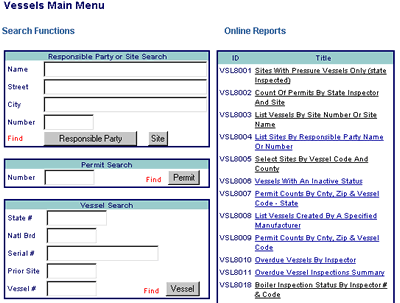
Search functions are on the left side of the screen. Searching gives you the ability to go directly to a particular record. This method also allows you to click on links to view related records. Searching is usually used to find detail.
Report links are on the right side of the Main Menu. These reports answer many of the commonly asked questions about the vessels data in a grouped format.
